Overview
The HTX Investigators’ Challenge (HTXIC) 2021 was a CTF competition with about ~128 teams participating, it was held online on 20 Dec 2021. This post will document a writeup on the challenge Reversing 101 as I thought it is quite a fun to reverse a tic tac toe game and find flag.

PS: The CTF came in a mixed reality/game world concept where instead of the usual web portal where we submit our flags, it is done in a Unity game mirroring the HTX Office in real life. We get to see our teammates in game too in various avatars and have to uncover/hunt for ‘quests’ in game to unlock the CTF challenges. Other than the lack of features in-game like the ability to chat, this CTF was quite a novel one replacing the face to face physical competitions in this COVID-19 pandemic.
Understanding the binary
Since the challenge title already hints that this is a reversing challenge, we can first analyse the binary to know what we are dealing with.
Uploading the file onto VirusTotal is a easy way to figure it, so upon upload we get the following:
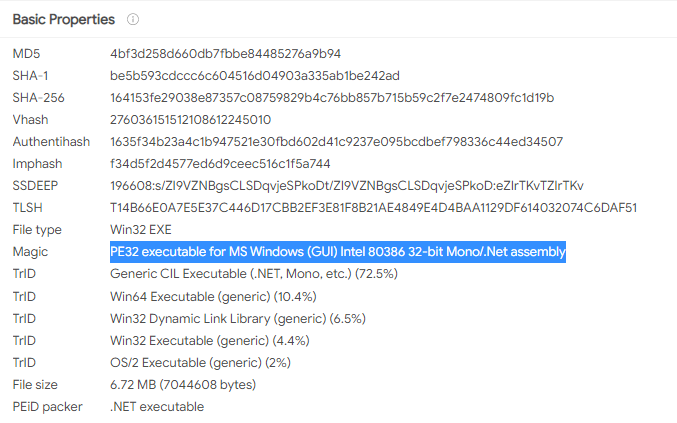
Access the full VirusTotal Report here
Indicating that this binary is a PE32 executable for MS Windows (GUI) Intel 80386 32-bit Mono/.Net assembly.
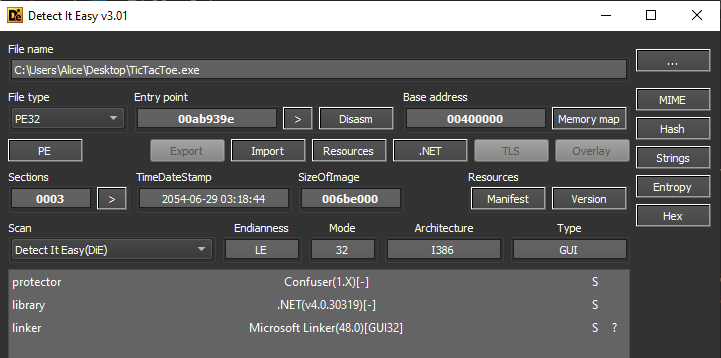
We can verify this using local tools as well, for example on Detect It Easy, identifying it to be a .NET(v4.0.30319) binary. This would mean that we can test this binary out on a Windows VM. Interestingly, Confuser(1.X) was also identified, this will be useful later.
Testing the binary
Before going into reversing the program, let’s first understand what it does.
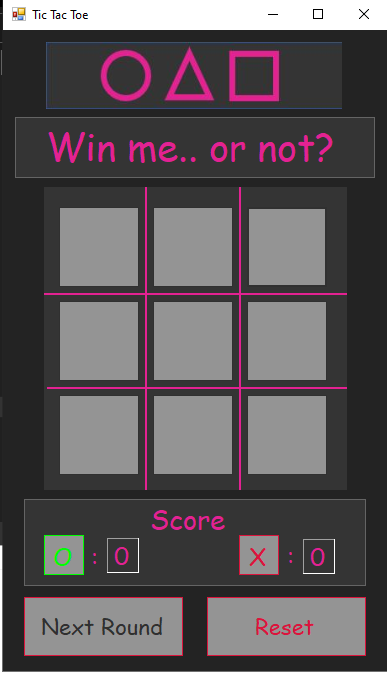
Launching the program, we expectedly get a GUI program showing a Tic Tac Toe game. The symbols and font of the game looks suspicious, and in the background a familiar soundtrack from the popular Squid Game Netflix drama is playing, perhaps a sign that this game is rigged and we have no way to legitimately win 😥😥.
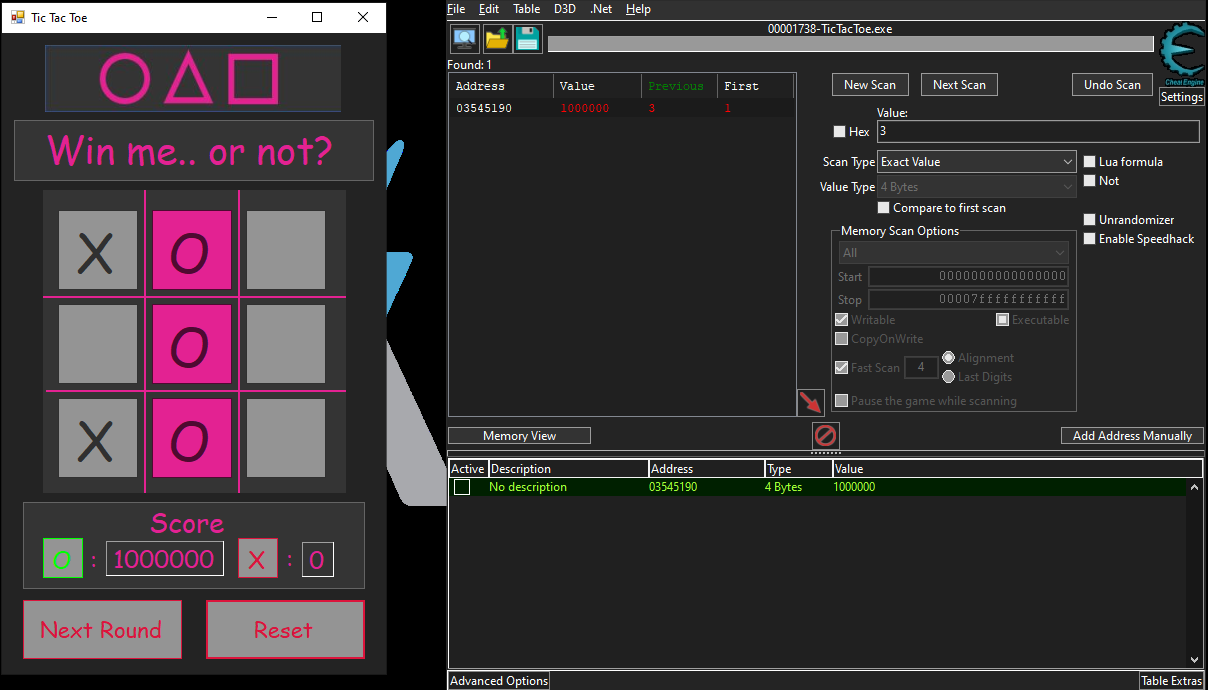
After some testing of the game by manually playing the tic tac toe against the ‘AI’, and manipulating the game with some basic Cheat Engine, seems like even with a high score 1 million games won is not something that would reveal the challenge flag.
Besides testing the game score, the game is pretty basic. Just click anywhere on the 3x3 game tile to play the game, after you win or lose, click next round. Alternatively, the score resets when you click on the ‘Reset’ button. The game functions like how one would expect a typical tic tac toe game to, except you will never get a flag/prize even if you played beyond integer limit.
Looks like the flag won’t come easily, and does require some 101 reversing efforts. So let’s get started.
Reversing the binary
Since Detect It Easy has identified that this is a .NET application, we can make use of our handy dnSpy to deal with it. This tool is a useful debugger and .NET assembly editor and it does come with the feature to decompile .NET. This is great news, as we do not have to use tools like Ghidra or IDA Pro which would be more tedious to reverse and analyse.
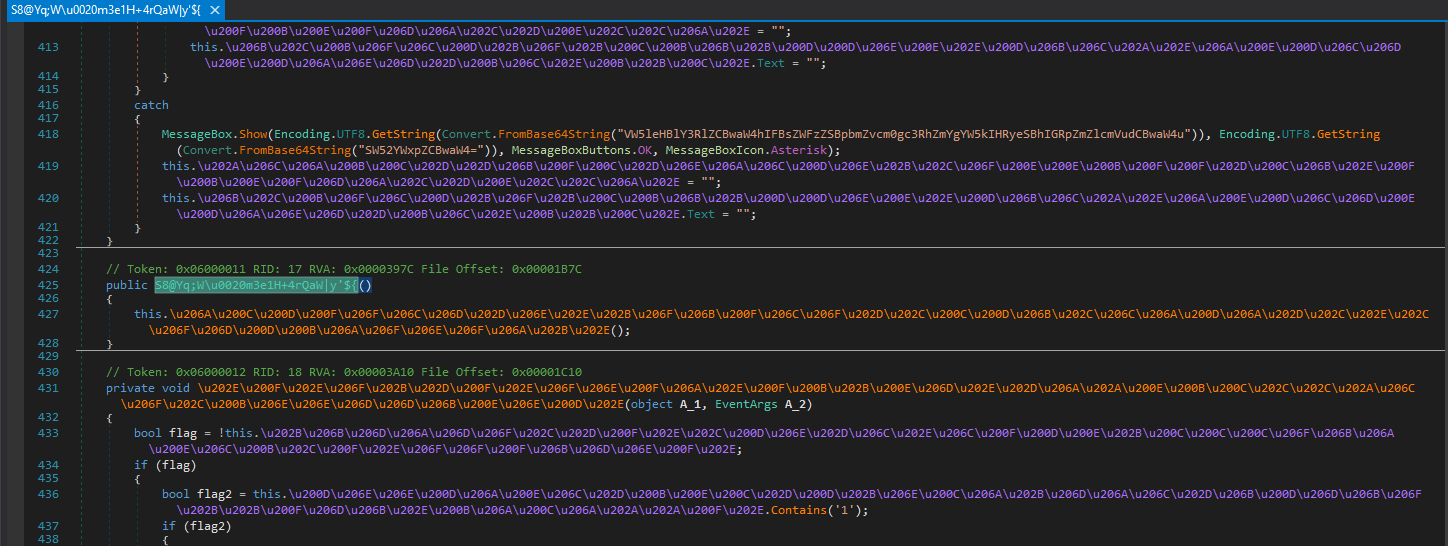
Upon opening it on dnSpy, we can see that the code is successfully reversed. Unfortunately, we see some form of obfuscation, where things like the method names are not in plaintext.
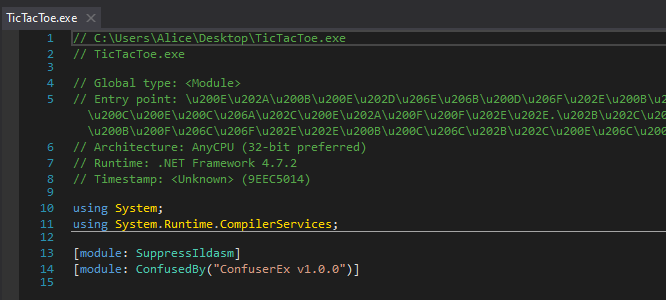
This is due to the use of Confuser by the authors, which we have identified earlier. This technique is also commonly used by malware authors if they want to hinder analysis efforts. For this challenge, more specifically, it is ConfuserEx v1.0.0 which was used to obfuscate the binary. To solve this, we could use de4dot to clean up the binary.
Just clone the GitHub and compile it, or grab a release on the internet. Then just run the command:
PS C:\Users\Alice\Desktop > de4dot-x64.exe .\TicTacToe.exe
de4dot v3.1.41592.3405 Copyright (C) 2011-2015 de4dot@gmail.com
Latest version and source code: https://github.com/0xd4d/de4dot
Detected Unknown Obfuscator (C:\Users\Alice\Desktop\TicTacToe.exe)
Cleaning C:\Users\Alice\Desktop\TicTacToe.exe
Renaming all obfuscated symbols
Saving C:\Users\Alice\Desktop\TicTacToe-cleaned.exe
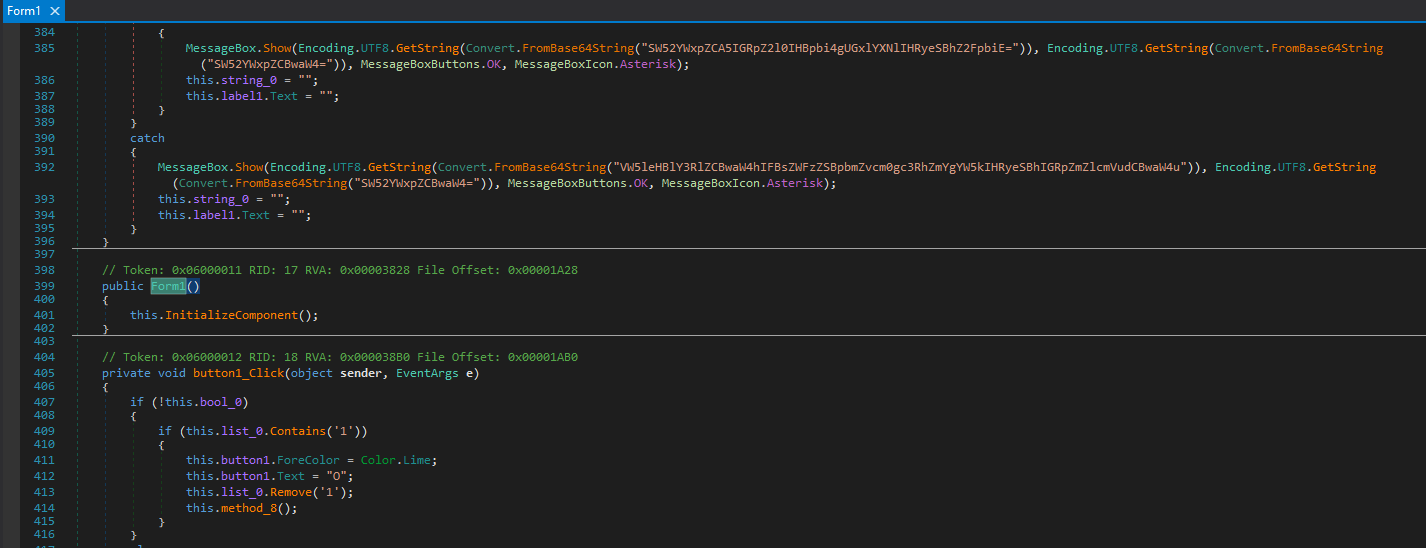
Finally, the code is cleaned and readable. The code is quite long, with about 1000++ lines in total. So I will just summarize what are the main points to solving this challenge.
Firstly, at the entry point, it runs Form1 which is the main Tic Tac Toe game interface we saw earlier.
private static void Main()
{
Application.EnableVisualStyles();
Application.SetCompatibleTextRenderingDefault(false);
Application.Run(new Form1());
}
Tracing the click events, we see that for each tile of the tic tac toe clicked by the user, the code is as follows:
private void button1_Click(object sender, EventArgs e)
{
if (!this.bool_0)
{
if (this.list_0.Contains('1'))
{
this.button1.ForeColor = Color.Lime;
this.button1.Text = "O";
this.list_0.Remove('1');
this.method_8();
}
}
else
{
this.method_10('1');
this.method_11();
}
}
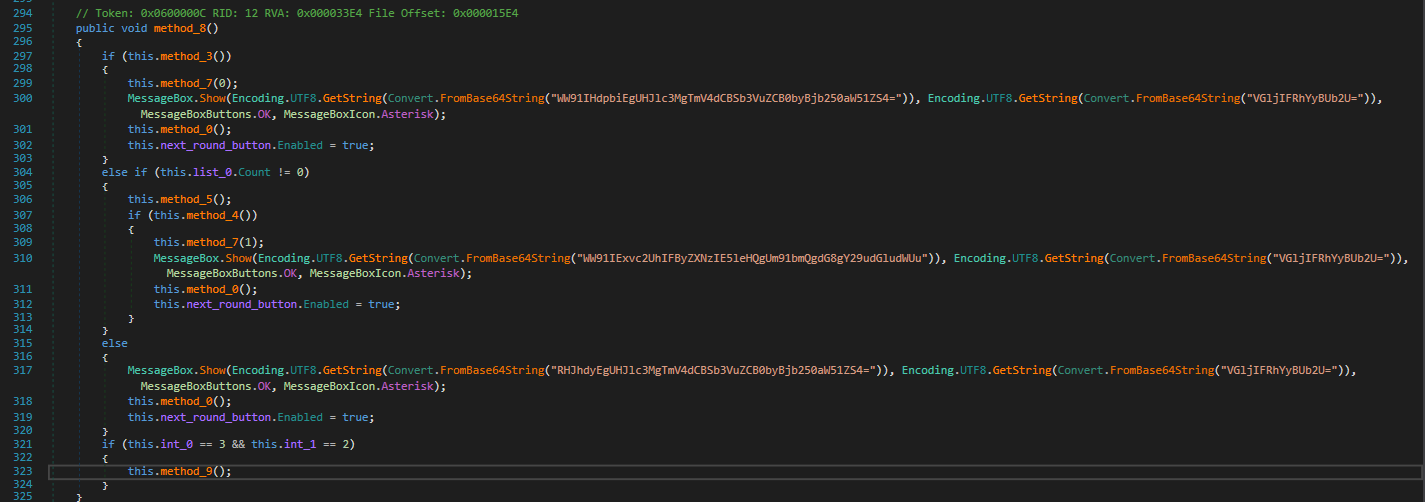
In method_8, it does a series of if else conditions to check if the player has won the game, lost it, or if it ended in a draw, and displays the message box accordingly.
This can be confirmed by base64 decoding:
echo WW91IHdpbiEgUHJlc3MgTmV4dCBSb3VuZCB0byBjb250aW51ZS4= | base64 --decode
You win! Press Next Round to continue.
echo WW91IExvc2UhIFByZXNzIE5leHQgUm91bmQgdG8gY29udGludWUu | base64 --decode
You Lose! Press Next Round to continue.
echo RHJhdyEgUHJlc3MgTmV4dCBSb3VuZCB0byBjb250aW51ZS4= | base64 --decode
Draw! Press Next Round to continue.
However, there is an additional if statement after the checks for win/lose/draw condition, checking if 2 integers are 3 and 2 respectively.
if (this.int_0 == 3 && this.int_1 == 2)
{
this.method_9();
}
Turns out that this is referring to the player score. So let’s go back to the binary and give it a play.
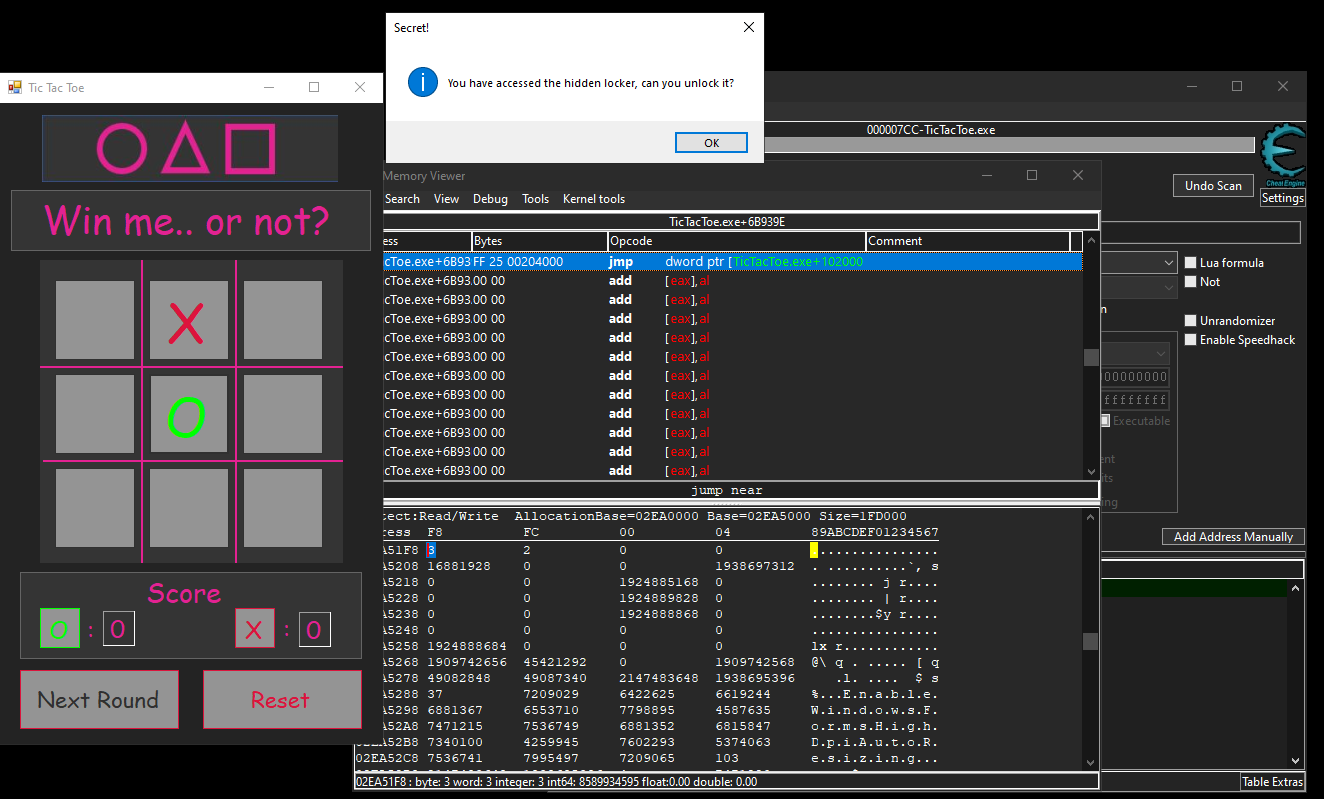
To speed things up a little, as the AI was too dumb to win me, I edited the memory to give it the desired scores of 3 and 2 for myself and the AI. This could be played manually too, though time consuming.
Upon clicking any tiles with the score, the condition is met and a message box pops up telling us “You have accessed the hidden locker, can you unlock it?”. How fun, we have unlocked a secret stage to this game.
Clearly, this is also hinting to us that we are closer to the flag now.
Hidden Locker (Secret Stage?!) in the binary
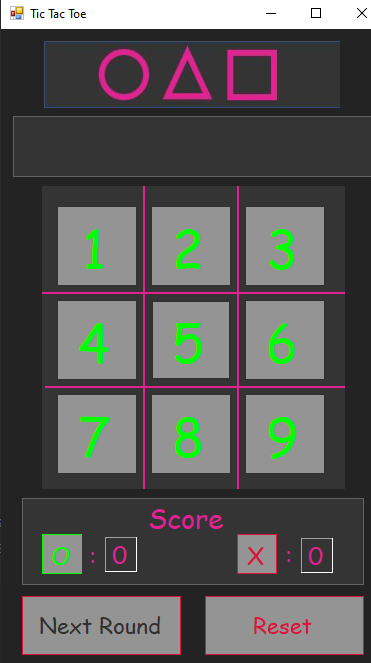
Now, the GUI of the .NET binary has changed. This is no longer a tic tac toe game but we have a PIN pad.
The code does something along the lines of:
- Checking the length of the PIN to be 9
- Calling method 12, which checks our PIN
private void buttonX_Click(object sender, EventArgs e)
{
if (!this.bool_0)
{
if (this.list_0.Contains('1'))
{
this.button1.ForeColor = Color.Lime;
this.button1.Text = "O";
this.list_0.Remove('1');
this.method_8();
}
}
else
{
this.method_10('1');
this.method_11();
}
}
public void method_11()
{
if (this.string_0.Length == 9)
{
this.method_12();
}
}
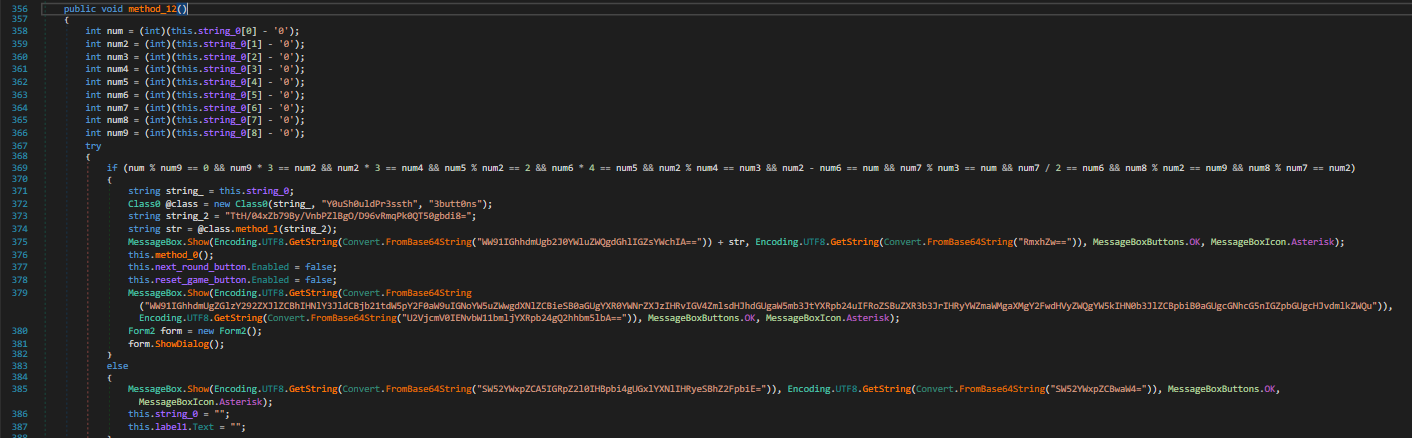
From here, we see that it uses the PIN along with strings in the method Y0uSh0uldPr3ssth, 3butt0ns and TtH/04xZb79By/VnbPZlBgO/D96vRmqPk0QT50gbdi8= for AesCrypto. Now this is the crypto part of the reversing challenge.
But firstly, we have to ensure we pass the lengthy if condition for our PIN to even trigger the decryption routine. As it would be used for decryption, there is no point patching this binary to skip the statement as it would not give us the flag even if we manipulated the if condition.
if (num % num9 == 0 && num9 * 3 == num2 && num2 * 3 == num4 && num5 % num2 == 2 && num6 * 4 == num5 && num2 % num4 == num3 && num2 - num6 == num && num7 % num3 == num && num7 / 2 == num6 && num8 % num2 == num9 && num8 % num7 == num2)
Since this is something very painful (and perhaps impossible to do within the CTF 12 hours) to be done manually, I have decided to use some python scripting help along with z3 black magic.
To install, we can simply use pip.
pip install z3-solver
Z3 is basically a theorem prover from Microsoft Research, this would help us to solve the equations given the amount of constraints imposed by the game. Please pardon me for my amateur z3 code, I am still learning it.
from z3 import *
s = Solver()
pin_code = IntVector("x", 9)
# Add constraints to z3
s.add(pin_code[0] % pin_code[8] == 0)
s.add(pin_code[8] * 3 == pin_code[1])
s.add(pin_code[1] * 3 == pin_code[3])
s.add(pin_code[4] % pin_code[1] == 2)
s.add(pin_code[5] * 4 == pin_code[4])
s.add(pin_code[1] % pin_code[3] == pin_code[2])
s.add(pin_code[1] - pin_code[5] == pin_code[0])
s.add(pin_code[6] % pin_code[2] == pin_code[0])
s.add(pin_code[6] / 2 == pin_code[5])
s.add(pin_code[7] % pin_code[1] == pin_code[8])
s.add(pin_code[7] % pin_code[6] == pin_code[1])
# Solve
res = s.check()
if res == sat:
print(s.model())
else:
print("Response: %s" % res)
Running the z3 solver would provide us the PIN, after doing some rearrangement:
x__3 = 9
x__4 = 8
x__1 = 3
x__8 = 1
x__5 = 2
x__6 = 4
x__0 = 1
x__7 = 7
x__2 = 3
PIN = 133982471
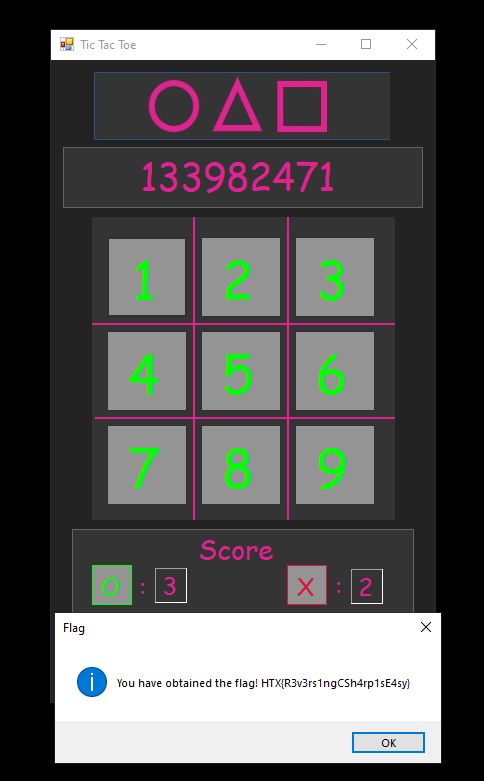
Finally, with the PIN cracked, we can just enter it in the game using the GUI and a message box will appear giving us the flag!
You have obtained the flag! HTX{R3v3rsingCSh4rplsE4sy}
Ggwp.
References
https://ericpony.github.io/z3py-tutorial/guide-examples.htm
https://github.com/ViRb3/z3-python-ctf
https://rolandsako.wordpress.com/2016/02/17/playing-with-z3-hacking-the-serial-check/
https://wiki.bi0s.in/reversing/analysis/dynamic/linux/z3/
https://labs.f-secure.com/assets/BlogFiles/mwri-hacklu-2018-samdb-z3-final.pdf
https://github.com/dnSpy/dnSpy